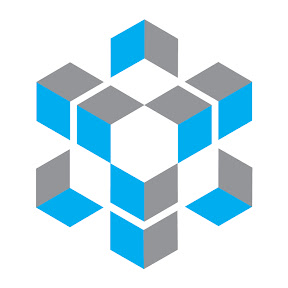By Hoekschop
Mon Jun 27, 2022 3:17 pm
Hi fellow Force-users,
My collection of hardware is growing gradually and it has come to a point where I can't connect all my gear to my Force separately. Now I have connected some of my gear via daisy chaining (and separate midi channels) but I want a more practical solution. Especially because I expect to get more gear in the future. I would like all my gear to have its own port (and name) in the Force.
This is my setup at the moment:
- Midi Keyboard to the Force via DIN
- Behringer Pro-1 via USB
- microKORG S from the Force via DIN
- Volca FM via Midi thru of the MK
I need both DIN-midi and USB-midi connections. Another requirement is that it should work standalone too. I want to be able to play my synths from the keyboard without having to turn on the Force. Also, it would be nice if I could connect my iPad.
So far the best option seems to be the Mio XM: https://www.iconnectivity.com/mioxm. I also came across the MIDIHub but that doesn't offer Midi over USB.
Is there anybody here that owns a Mio XM (or its bigger brother the Mio XL)? I would really like to hear about your experiences.
Do you guys know about any other Midi Interfaces I should consider?
Thanks!
Conor
My collection of hardware is growing gradually and it has come to a point where I can't connect all my gear to my Force separately. Now I have connected some of my gear via daisy chaining (and separate midi channels) but I want a more practical solution. Especially because I expect to get more gear in the future. I would like all my gear to have its own port (and name) in the Force.
This is my setup at the moment:
- Midi Keyboard to the Force via DIN
- Behringer Pro-1 via USB
- microKORG S from the Force via DIN
- Volca FM via Midi thru of the MK
I need both DIN-midi and USB-midi connections. Another requirement is that it should work standalone too. I want to be able to play my synths from the keyboard without having to turn on the Force. Also, it would be nice if I could connect my iPad.
So far the best option seems to be the Mio XM: https://www.iconnectivity.com/mioxm. I also came across the MIDIHub but that doesn't offer Midi over USB.
Is there anybody here that owns a Mio XM (or its bigger brother the Mio XL)? I would really like to hear about your experiences.
Do you guys know about any other Midi Interfaces I should consider?
Thanks!
Conor