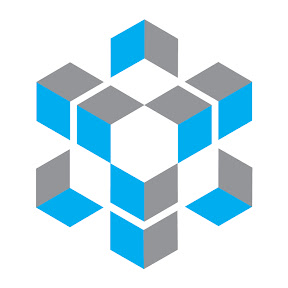Just thought I would post the bugs I have run into since updating.
1. Most of my old projects don't work. Some full on crash the unit completely and need to unplug the unit in order to reboot. My projects all have midi mapping and have midi and audio tracks routed to external hardware so that probably has something to do with it, but still sucks because I basically can't use any old project.
2. My old templates kind of work but the macros and midi mapping are a mess. I will need to rebuild the templates.
3. Upon boot up some of my hardware units connected via USB don't show up as devices. I will shutdown and reboot again and sometimes everything is fine and sometimes not. Never an issue before 3.2 so this is related to 3.2
4. My mid/sync settings do not reload from last state on reboot, I need to go into midi/sync settings each boot up and set everything up. I have many devices so this is a pain and again this wasn't an issue before 3.2.
5. In step sequencer screen mode the bottom row of buttons overlap so there is no way to scroll to more bars because the option has the track select button over top of it so there is no way to advance to see more bars than the 8 on the first page.
6. There is now a grey bar on the left hand side of the matrix screen that cuts into the clips. It looks almost like it would be a scroll bar like in a browser window. It is the size of two clips so you will see that there is a notch cut into two clips now on the metrix view. I have seen this on YT videos also for those that have updated.
7. This one is weird, when I was adjusting volume using a slider on a Akai Midimix that was mapped to a volume slider for a track it would open a new screen which would show all my tracks in a vertical layout with a virtual keyboard for each track where you could set keyboard splits. This must be some hidden functionality that for some reason was being accessed by using that midi slider. I have a picture of it, tried to embed it here but didn't work, I will post a link for dropbox download in case someone is interested in seeing it. Really strange.
https://www.dropbox.com/sh/zbyf6fbbp2l7jh6/AAD4hF0BGhrDOMfW0LVwVUm8a?dl=0
I am sure I am going to find many more but have not really been able to use the Force much as I am constantly rebooting and trying to get things to work as they were. I may just go back to 3.1 until 3.2 is more stable.