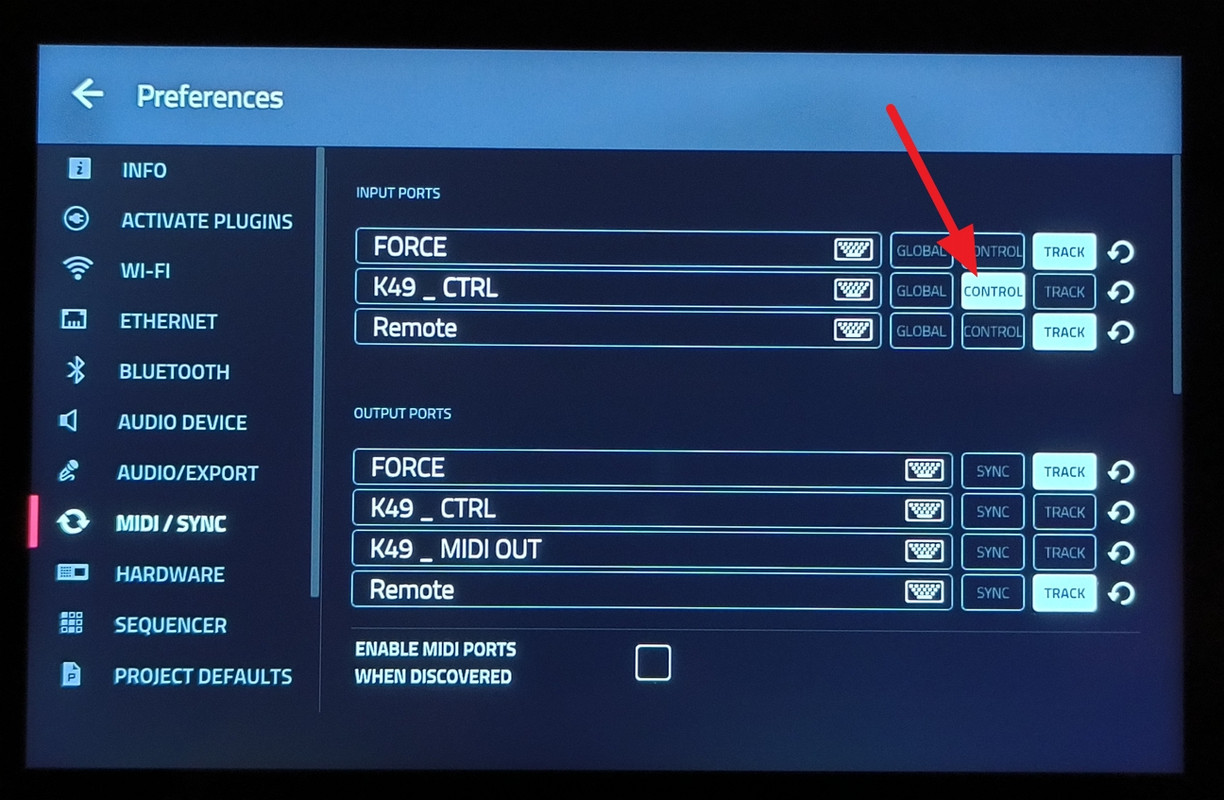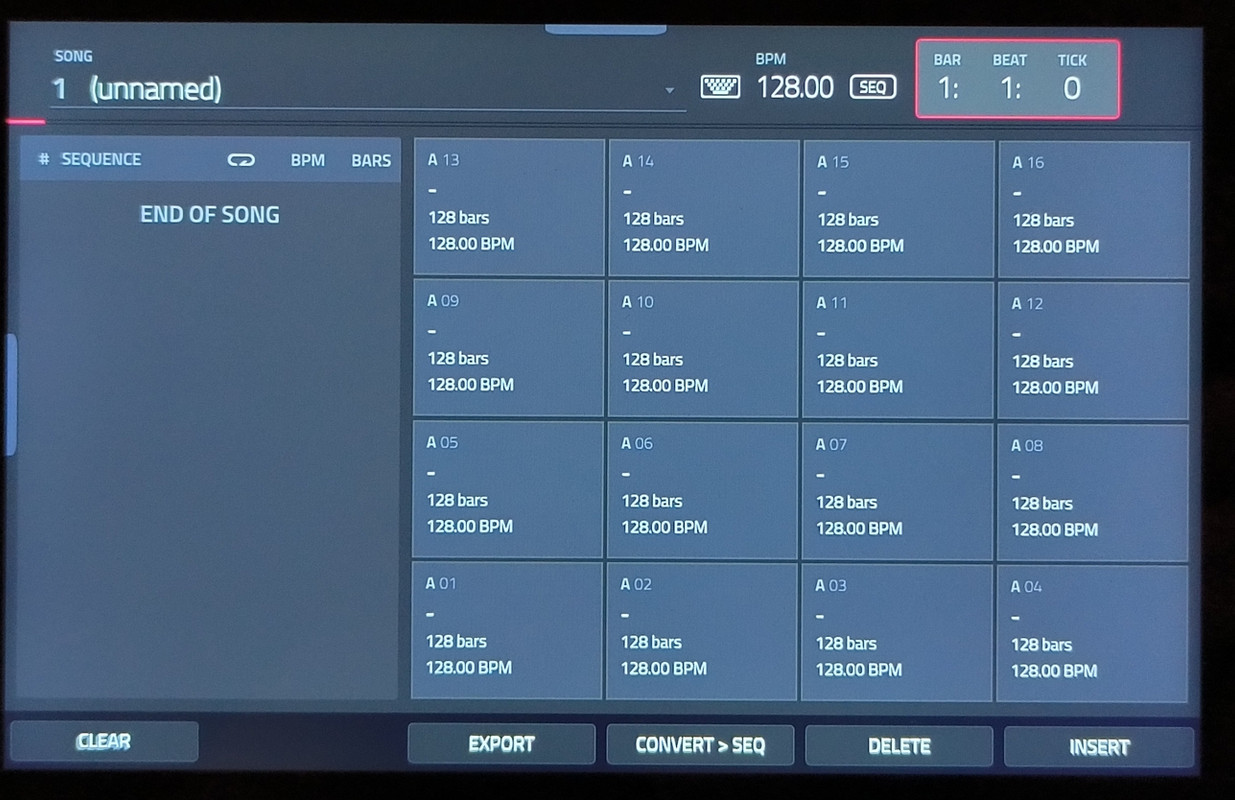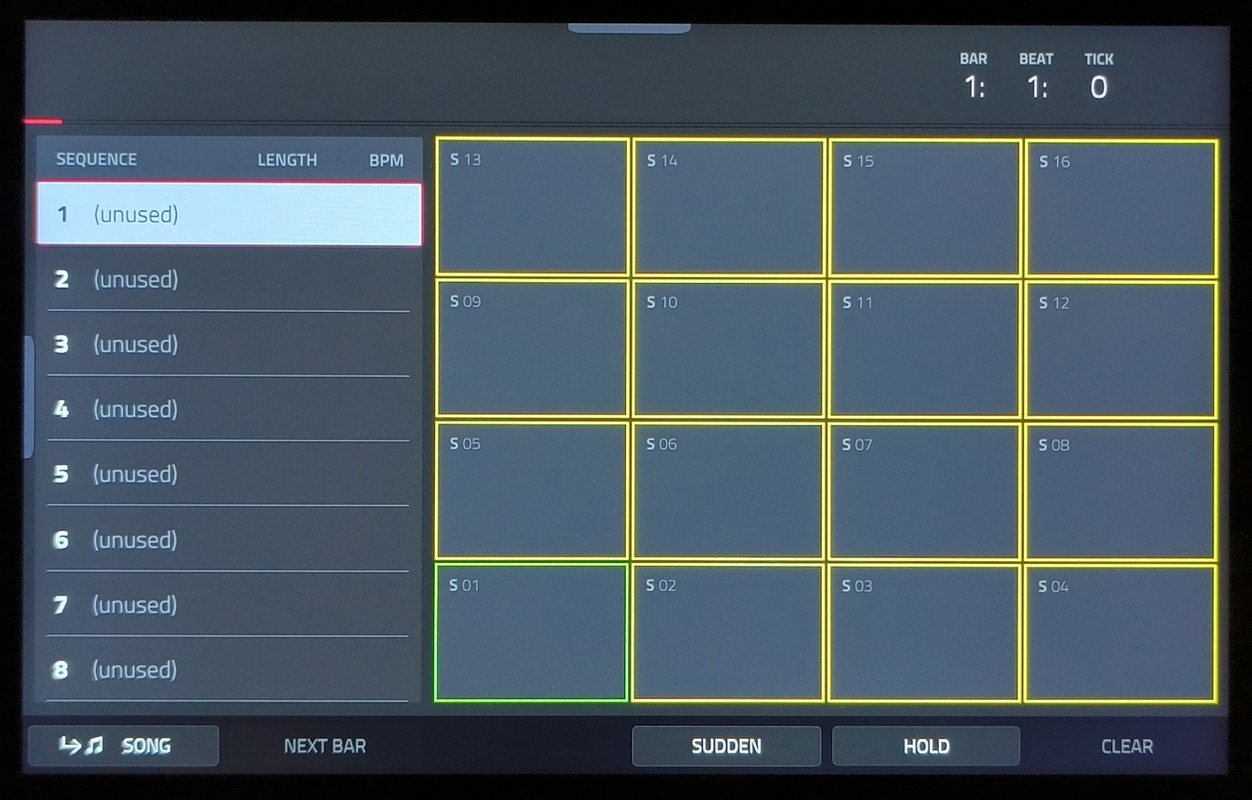By Seele
Tue Feb 20, 2024 4:46 pm
Hello. I apologize if what I am writing is already known, I am a newcomer to FORCE.
As soon as I got FORCE, I was looking for a way to play multiple plugins on one keyboard - to create a split.
I searched online and found information that this functionality is currently available only in MPC, and it is not possible to do something similar in FORCE on one MIDI channel.
But somehow, when I press the C4 note on 1 MIDI channel in CONTROL mode, this screen opens:
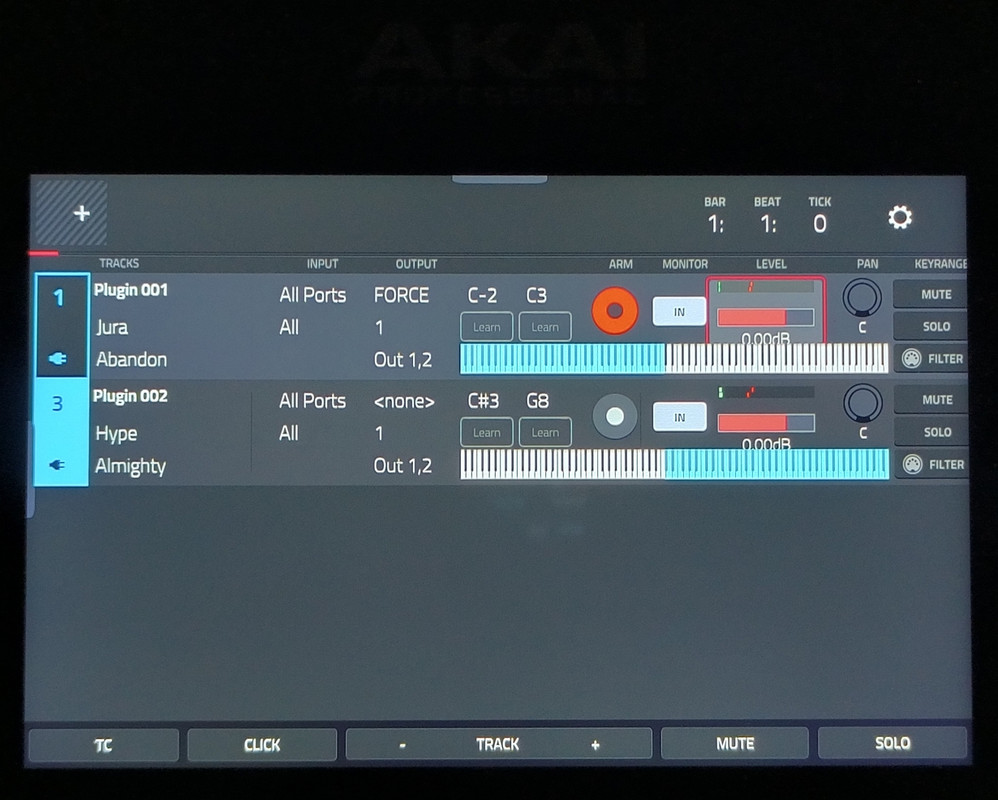
I did not find how to open it in any other way through the FORCE menu.
On this screen, there is a MIDI note filter, and if you set key ranges for two plugins like in the picture, you can create a split - play JURA on the left half of the keyboard, and HYPE on the right half.
Does anyone know how to bring up this screen without pressing a MIDI keyboard note?
As soon as I got FORCE, I was looking for a way to play multiple plugins on one keyboard - to create a split.
I searched online and found information that this functionality is currently available only in MPC, and it is not possible to do something similar in FORCE on one MIDI channel.
But somehow, when I press the C4 note on 1 MIDI channel in CONTROL mode, this screen opens:
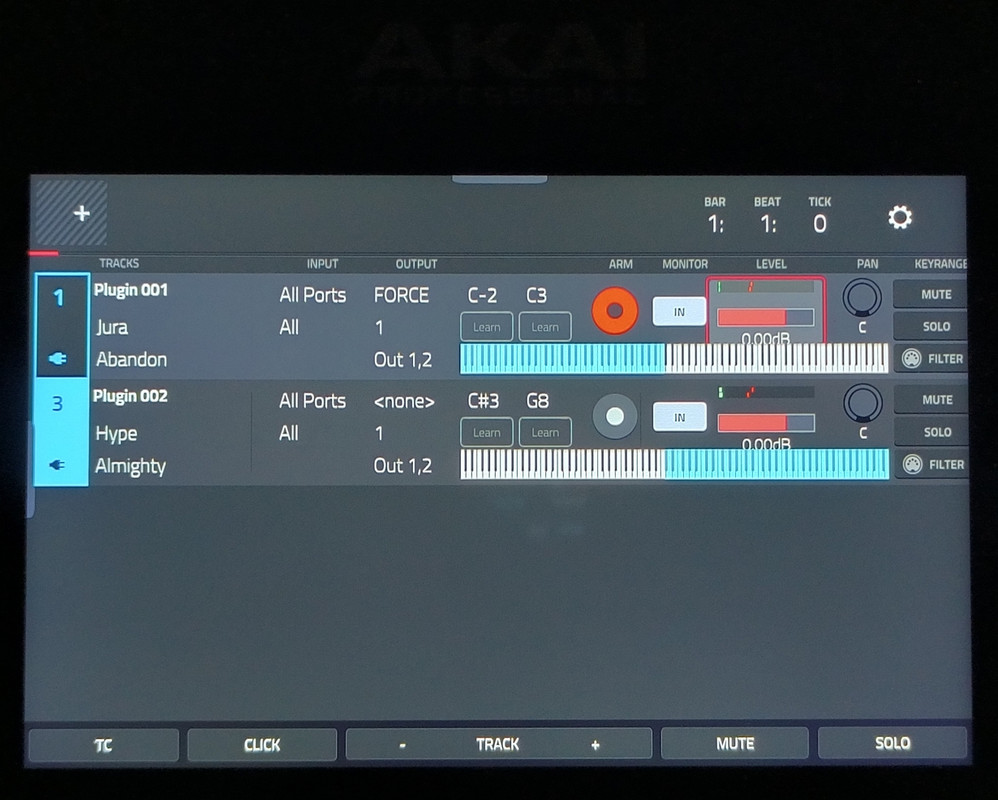
I did not find how to open it in any other way through the FORCE menu.
On this screen, there is a MIDI note filter, and if you set key ranges for two plugins like in the picture, you can create a split - play JURA on the left half of the keyboard, and HYPE on the right half.
Does anyone know how to bring up this screen without pressing a MIDI keyboard note?