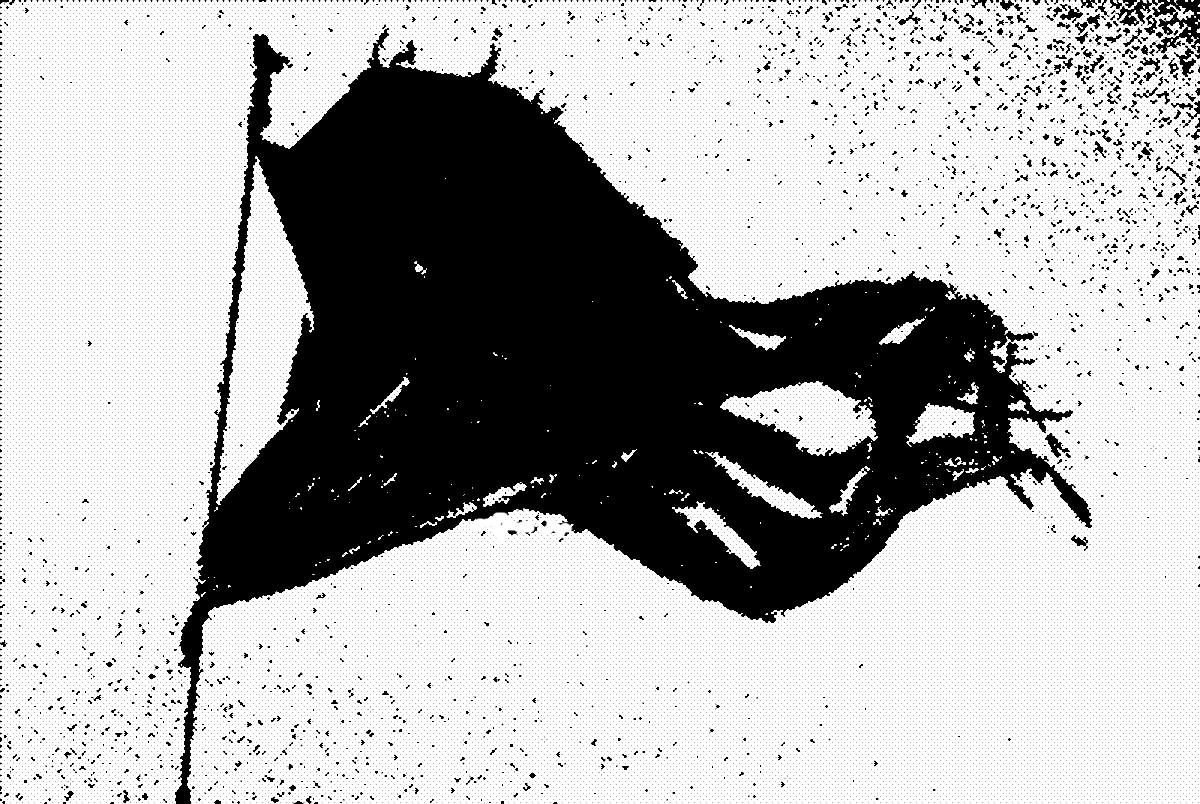
By hyena
Fri Oct 16, 2020 7:04 pm
multilayered random chopped breaks
1)load up 4 different breakbeat samples
2)in sample edit use the "from bpm" to find their original bpm and the "match" to tune them to your sequence tempo (no warp is used here)
3)for each of them go into chop mode and make your chops (threshold, manual, region, bpm, whatever works best for you
4)at this point choose one of the sliced break samples,in the chop page hit shift and then CONVERT
5)convert to NEW DRUM PROGRAM USING SLICES and use the NON DESTRUCTIVE SLICES mode
6)now assign your newly created program to a track
7)go in program edit, first SAMPLE page of pgm edit and hit pad 1
 below the waveform select the second layer
below the waveform select the second layer
9)on the red bar above waveform click on the square icon on the left of the PAD parameter and select edit zones ALL then close
10)go to the SAMPLE parameter (remember, you are on layer 2 of pad 1) and assign your second breakbeat sample
11)IMPORTANT: go back to edit zones and select CURRENT then close
12)on the SLICE parameter (just below SAMPLE) choose the slice of the second breakbeat you want to assign to this pad (remember, even if layer 1 has slice 1 you can assign a different slice on layer 2, no limitations)
13)hit pad 2 select the slice number for layer 2, repeat for all 16 pads
14)now hit again pad 1, select the third layer and repeat steps from 9) to 13), than do the same with the 4th layer
15)to add extra diversity, on some layer of some pads reverse the slice or tune it up or down 12 or 7 semitones
16)now again go to edit zones and edit ALL pads then close
17)go to LFO MODULATION page and on the LAYER parameter select RAN (random), then back to edit zones and select CURRENT then close
18) you are READY TO ROCK! now each pad you hit will randomly trigger one of the 4 layers of your sliced breakbeats, and some of them will play reverse and some will be pitched up or down!
drummer arpeggiator - imrpoviser
chop up a breakbeat and make a program out of it. now click on the pencil in the Drum Program area (the pencil at the bottom right of the main screen) and edit midi map. use the Chromatic C1 preset.
you know that drum programs can only have Note Repeat, not the arpeggiator.
now go to another track and make it a midi track. go into track view and use the SEND field to send midi data to the chopped break drum program track. Use the PAD PERFORM button to select Notes, Chromatic and C as root key and select the C1 octave,exit pad perform, double click on the note repeat button to make it latch and click on the ARP button.
now select the type or arpeggiator you prefer, set velocity to FULL and flag "LATCH" option.
now press as many pads you want and watch your mpc becoming a drummer\improviser (works especially well if you choose random order in the arpeggiator and also if you have a multi layered chop program for your breakbeats, see the first part of the post).
super cool for live performances! you can also unflag LATCH in the arpeggiator to have it play only as long as you hold the pads.
1)load up 4 different breakbeat samples
2)in sample edit use the "from bpm" to find their original bpm and the "match" to tune them to your sequence tempo (no warp is used here)
3)for each of them go into chop mode and make your chops (threshold, manual, region, bpm, whatever works best for you
4)at this point choose one of the sliced break samples,in the chop page hit shift and then CONVERT
5)convert to NEW DRUM PROGRAM USING SLICES and use the NON DESTRUCTIVE SLICES mode
6)now assign your newly created program to a track
7)go in program edit, first SAMPLE page of pgm edit and hit pad 1
9)on the red bar above waveform click on the square icon on the left of the PAD parameter and select edit zones ALL then close
10)go to the SAMPLE parameter (remember, you are on layer 2 of pad 1) and assign your second breakbeat sample
11)IMPORTANT: go back to edit zones and select CURRENT then close
12)on the SLICE parameter (just below SAMPLE) choose the slice of the second breakbeat you want to assign to this pad (remember, even if layer 1 has slice 1 you can assign a different slice on layer 2, no limitations)
13)hit pad 2 select the slice number for layer 2, repeat for all 16 pads
14)now hit again pad 1, select the third layer and repeat steps from 9) to 13), than do the same with the 4th layer
15)to add extra diversity, on some layer of some pads reverse the slice or tune it up or down 12 or 7 semitones
16)now again go to edit zones and edit ALL pads then close
17)go to LFO MODULATION page and on the LAYER parameter select RAN (random), then back to edit zones and select CURRENT then close
18) you are READY TO ROCK! now each pad you hit will randomly trigger one of the 4 layers of your sliced breakbeats, and some of them will play reverse and some will be pitched up or down!
drummer arpeggiator - imrpoviser
chop up a breakbeat and make a program out of it. now click on the pencil in the Drum Program area (the pencil at the bottom right of the main screen) and edit midi map. use the Chromatic C1 preset.
you know that drum programs can only have Note Repeat, not the arpeggiator.
now go to another track and make it a midi track. go into track view and use the SEND field to send midi data to the chopped break drum program track. Use the PAD PERFORM button to select Notes, Chromatic and C as root key and select the C1 octave,exit pad perform, double click on the note repeat button to make it latch and click on the ARP button.
now select the type or arpeggiator you prefer, set velocity to FULL and flag "LATCH" option.
now press as many pads you want and watch your mpc becoming a drummer\improviser (works especially well if you choose random order in the arpeggiator and also if you have a multi layered chop program for your breakbeats, see the first part of the post).
super cool for live performances! you can also unflag LATCH in the arpeggiator to have it play only as long as you hold the pads.


