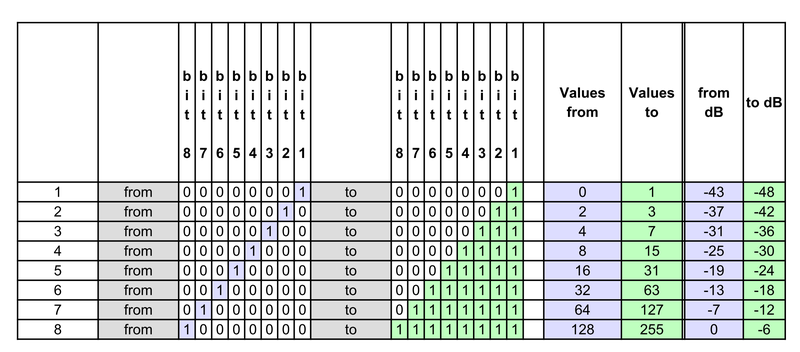By Scrawny
Sun Jan 12, 2020 2:37 pm
Just to be clear, I'm sampling from vinyl and using an MPC2000 classic, so there's no resampling. I would post in the 2000 forums but I thought it'll be better here, as I'm not asking for advice on the 2000, but for advice, that doesn't include resampling.
From what I've gathered after a couple Google searches, I can do one of the two, for THE EFFECT of a lower bitrate (None of these technically lower it, right?)
1. Sample at 45 or 78 rpm (if possible) and then pitch it down in the MPC.
2. (Only really applicable on drums.) Sample the sounds hot.
Are there any more techniques I could use?
From what I've gathered after a couple Google searches, I can do one of the two, for THE EFFECT of a lower bitrate (None of these technically lower it, right?)
1. Sample at 45 or 78 rpm (if possible) and then pitch it down in the MPC.
2. (Only really applicable on drums.) Sample the sounds hot.
Are there any more techniques I could use?