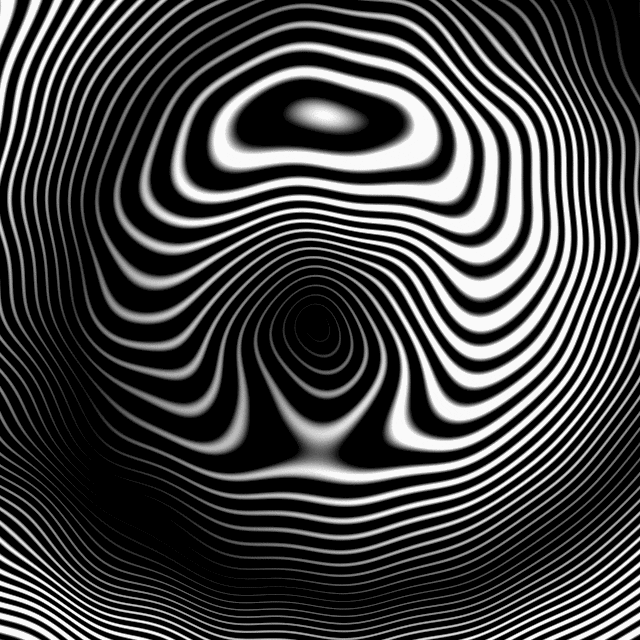By BeatSneaker
Wed Oct 16, 2013 12:13 am
I just wanted to share this with Mac users who have been having trouble updating the MPC Renaissance firmware to v1.10 so that they can get the best experience out of the new v1.5 MPC Software.
If you've seen my previous posts, you'll know everything I had done previously to get things working had failed - BUT - then I had an idea...
What if I used Boot Camp on the Mac to set up a Windows 8 partition and then tried updating the firmware that way?
Guess what? It worked like a charm!
I set up Windows 8 on the Mac using the latest Boot Camp installers, then installed the MPC Hardware driver and software from the supplied disc with the Renaissance. After that had installed, I ran it and selected "Check for Updates". The v1.5 update appeared and I downloaded, installed and ran it. I was then told that the Renaissance firmware was out of date, so I clicked the link and downloaded it.
Once downloaded, I followed the instructions and a little while later, my hardware successfully updated to the the v1.10 firmware!

Finally, after over five days of trying, I've managed to find a workaround that actually does work.
I then rebooted the Mac into OS X 10.8.5 to check all was okay.

As you can see, everything is now as it should be.
I know everyone reading this might not have a Windows 8 OEM disc to hand, but as a user of FL Studio 11, I luckily did and used it to solve this issue and hopefully next time, Akai will come out with a Mac firmware updater that works...
...for EVERYONE!

If you've seen my previous posts, you'll know everything I had done previously to get things working had failed - BUT - then I had an idea...
What if I used Boot Camp on the Mac to set up a Windows 8 partition and then tried updating the firmware that way?
Guess what? It worked like a charm!
I set up Windows 8 on the Mac using the latest Boot Camp installers, then installed the MPC Hardware driver and software from the supplied disc with the Renaissance. After that had installed, I ran it and selected "Check for Updates". The v1.5 update appeared and I downloaded, installed and ran it. I was then told that the Renaissance firmware was out of date, so I clicked the link and downloaded it.
Once downloaded, I followed the instructions and a little while later, my hardware successfully updated to the the v1.10 firmware!

Finally, after over five days of trying, I've managed to find a workaround that actually does work.
I then rebooted the Mac into OS X 10.8.5 to check all was okay.

As you can see, everything is now as it should be.
I know everyone reading this might not have a Windows 8 OEM disc to hand, but as a user of FL Studio 11, I luckily did and used it to solve this issue and hopefully next time, Akai will come out with a Mac firmware updater that works...
...for EVERYONE!