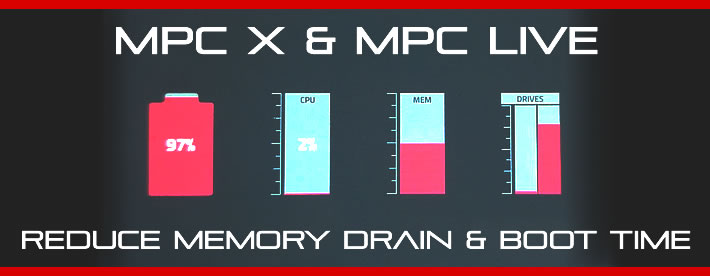MPC-Tutor wrote:I can confirm that Expansion 'preview' images can drain system memory and slow down (or even disable) boot up. I wrote an article about it here.
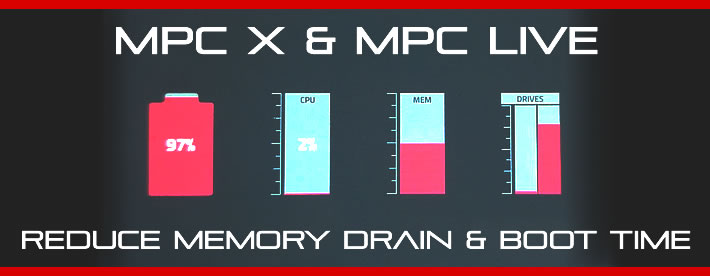
Washed I had saw this earlier. I was just about to write how I had to dither down the size of each picture. A couple pictures were 20mb one was like 86mb.

Once this painstaking process was completed, my issue of the low memory warning had been resolved.
Another thing to note is, converting a"png" format vs a "jpeg" takes a little more work. Something about the"png" format won't let you just simply replace the old file with a new one. You have to drag the expansion into the expansion bulder, replace the old picture within that environment, and then rebuild the expansion.
Thanks you both for the info, insight, and knowledge.
Peace