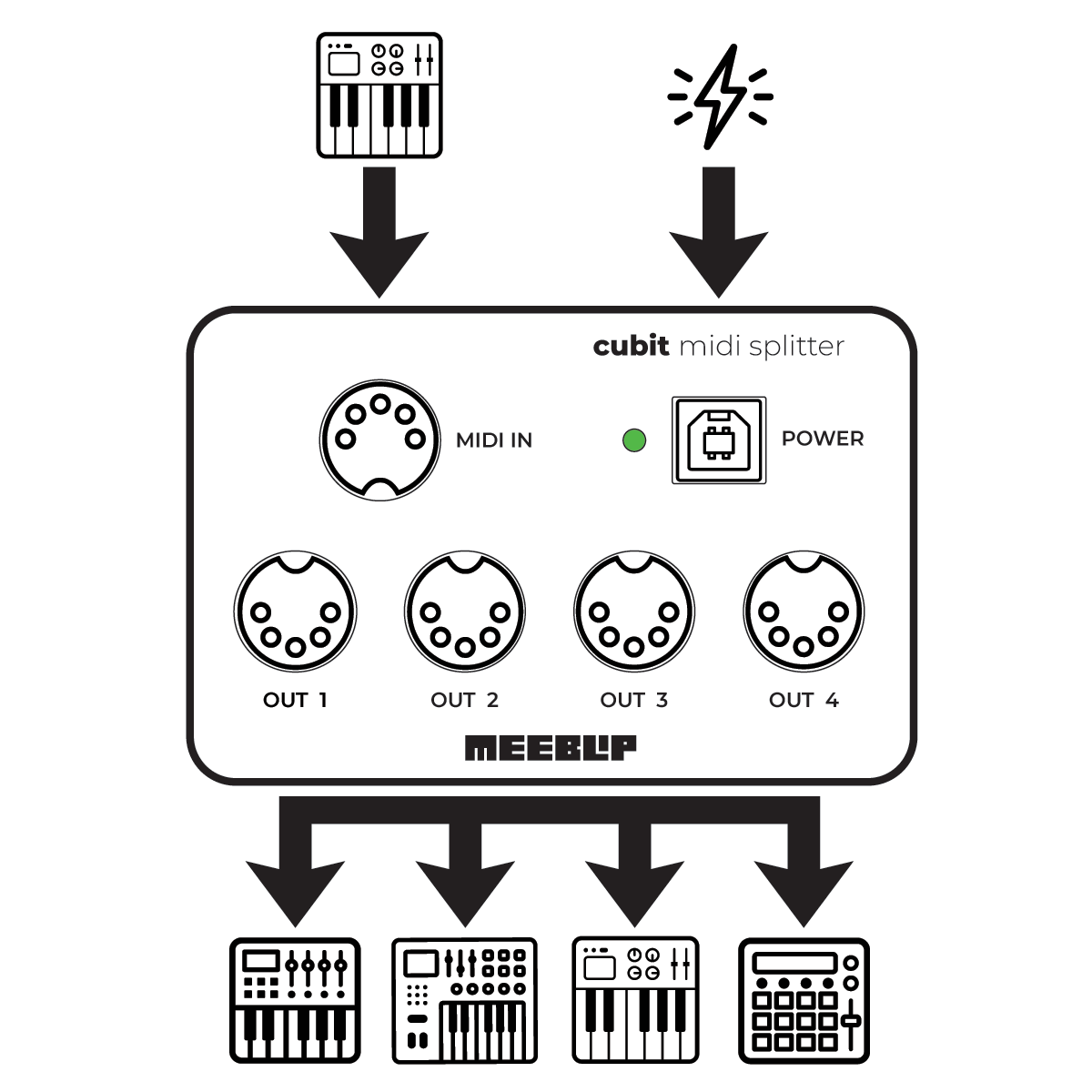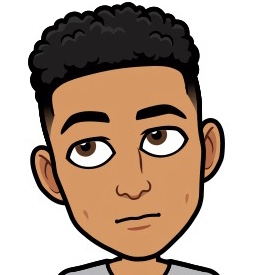
By justineastwick
Tue Aug 27, 2019 7:41 pm
Specific question regarding MIDI with the MPC Live (or MPC X):
Currently, my MPC and JUNO-DS are connected through the MIDI handshake: I can play the keys on the JUNO-DS with the MPC and the MPC's pads light up when I play the keys on the JUNO-DS.
Let's say if I wanted to add a few more MIDI sound modules to the mix (roughly 3-4 MIDI sound modules) - how would I go about connecting them all in a way where I can play them all from my JUNO-DS and my MPC Live at the same time? I know I would probably need MIDI THRU device, but is what I'm trying to do possible?
Currently, my MPC and JUNO-DS are connected through the MIDI handshake: I can play the keys on the JUNO-DS with the MPC and the MPC's pads light up when I play the keys on the JUNO-DS.
Let's say if I wanted to add a few more MIDI sound modules to the mix (roughly 3-4 MIDI sound modules) - how would I go about connecting them all in a way where I can play them all from my JUNO-DS and my MPC Live at the same time? I know I would probably need MIDI THRU device, but is what I'm trying to do possible?