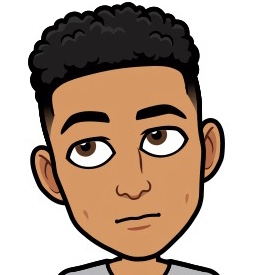KaoticShock wrote:How easy is it to swap out the internal drive MicroSD? Was it worth it to upgrade?
Physically it's easy (see Ultros photo above), but it's not just a simple matter of "switching it out". There is more than just factory content on there - it also has the OS - and all of this must be cloned. And it's also in a Linux format that you can't easily clone without putting some effort behind it. My advice is if you're not comfortable cloning drives, I'd avoid. And even if you were, it's not not accessible as attached storage when in Computer Mode, so unless you plan to SSH into it everytime, there's no way to back up your projects and samples or move content back and forth.